Mattermost Plugin Todo v0.6.0
A plugin to track issues in a list and send you daily reminders about your Todos.
To add an issue to your Todo list:
- Click on the Todo icon in the channel header bar to open the Todo list in the right sidebar.
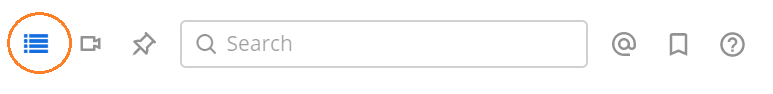
Then click on the “Add new Todo” button
- Use Slash Commands: Type/todo add <your Todo message here>into the textbox and send
- Click on the dropdown menu from a post and click “Add Todo”
To view your Todo list, do one of the following:
- Click on the Todo icon in the channel header bar to open the Todo list in the right sidebar.
- Use Slash Commands: Type/todo list into the textbox and send
To remove an issue from your list:
- Click on the Todo icon in the channel header bar to open the Todo list in the right sidebar, then click the “Done” or “Won’t Do” buttons below the issue you want to remove
- Use Slash Commands: Type /todo pop into the text box and send to remove the top issue in the list
To send an issue to another user:
- Click on the Todo icon in the channel header bar to open the Todo list in the right sidebar, and then click the “Add new issue” button and select the user you want to send the issue to
- Use Slash Commands: Type /todo send <username> <your Todo message here> into the textbox and send
Every day you will get a reminder of the issues you need to complete from the Todo bot. The message is only sent if you have issues on your Todo list.
References
Please note: The Max Planck Digital Library and the Minerva Messenger Service only provide an interface for the use of the Third-Party Plugins. Legal provisions of third parties may apply in the context of the use of the Third Party-Plugins.