Mattermost Plugin GitLab v1.4.0
With this plugin, you can receive updates on GWDG GitLab repositories and manage the issues directly in Minerva Messenger.
Connect to GitLab
- To connect your Minerva Messenger (MM) account to your GWDG GitLab account via the plugin, click on the GitLab icon on the bottom left of the MM window.
- You will be directed to a GWDG GitLab sign-in interface.
Getting started
1. About the GitLab Plugin
Once connected, you’ll have access to the following features:
- Daily Reminders – The first time you log in each day, you will get a post right here letting you know what messages you need to read and what merge requests are awaiting your review.
- Notifications – When someone mentions you, requests your review, comments on or modifies one of your merge requests/issues, or assigns you, you’ll get a post here about it.
- Sidebar Buttons – Stay up-to-date with how many submitted merge requests, reviews, unread messages, and assignments with buttons in the left Mattermost sidebar.
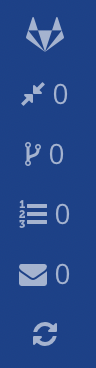
- Visit the feature summary for more details.
2. Slash Commands
Interact with the GitLab plugin using the /gitlab slash command. Read more about slash commands here.
- Connect your Mattermost account to your GitLab account:
- /gitlab connect
- Disconnect your Mattermost account from your GitLab account:
- /gitlab disconnect
- Get a list of unread messages and merge requests awaiting your review:
- /gitlab todo
Help and Support
If there is no GitLab icon in the sidebar, please try to search for “GitLab” and click the GitLab bot in the result. Read more here.
References
Documentation – Plugin GitLab
Plugin License – Plugin GitLab
Mattermost Documentation – Executing Commands
GitLab Documentation – Feature Summary
Please note: The Max Planck Digital Library and the Minerva Messenger Service only provide an interface for the use of the Third-Party Plugins. Legal provisions of third parties may apply in the context of the use of the Third-Party Plugins.