How do I clear the cache in the Mattermost app and in browsers?
In the app
First of all, please upgrade the desktop client and your browser to the latest version for the most optimal experience.
Reopen the desktop app. Close the tabs of Boards and Playbooks if you have opened them.
Click the Menu button on the left-top corner. Navigate to “View” and select “Clear Cache and Reload.”
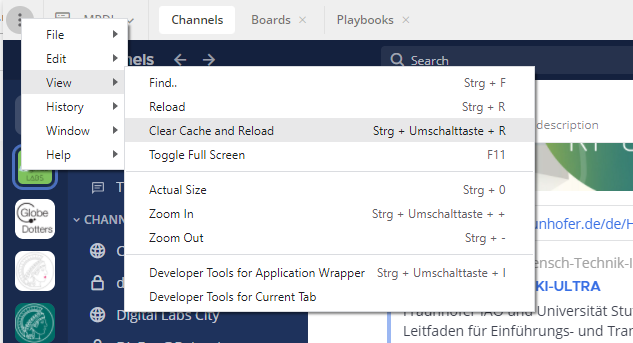
In the browser
All browsers have a function to clear the cache in their settings menu. Important is to clear the images and files, although clearing cookies may be needed if the problem in question is not resolved. Please consult the help menu of your browser of choice.